No-code Machine Learning: Simple ML for sheet
Leveraging Simple ML for Sheets to enhance your business
Simple ML for Sheets is a no-code machine learning add-on for Google Sheets developed by the TensorFlow Decision Forests team in Google Zurich. Created as a tool or feature that enables users to directly apply simple machine learning techniques (for tasks like sentiment analysis, classification, and regression) within Google Sheets, a spreadsheet application. These methods thus far include:
Foresee missing values
Recognize unusual values
Prediction of future values
Advances in machine learning (ML) technology continue to power breakthroughs in many fields. Google has promoted Simple ML for Sheets to make machine learning more widely available. Anyone can explore and apply some of the power of machine learning to their data in Google Sheets with just a few clicks, even those without programming or ML skills. Anyone familiar with Google Sheets, including scientists, students, small business owners, and business analysts at huge businesses, may automatically produce insightful predictions.

How to install it?
You can quickly forecast missing values and find out-of-the-ordinary values in your data collection if you have Simple ML for Sheets installed in your add-on library. Simple ML can be used for more complex ML projects, such as building and testing models and conducting deep analysis, in addition to these basic purposes. Simple ML's advanced tasks feature can assist with prediction and analysis for people who have advanced machine learning skills.
It’s easy to install. Just open the installation page of Simple ML for Sheets and click Install or go to Extension > Add-ons > Add-ons. Then, search to install Simple ML.
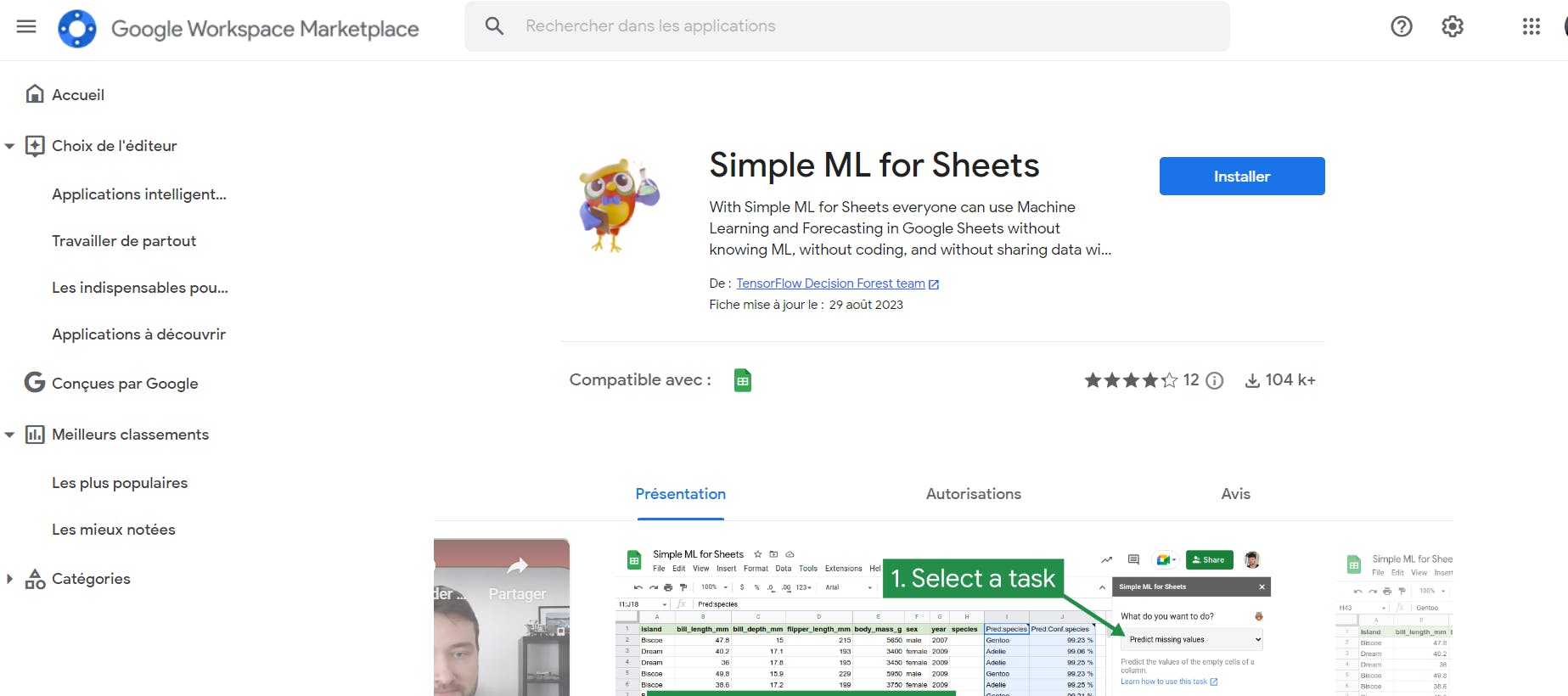
Simple ML operates in three stages in total:
Open Google Sheets and enter your data.
Choose and execute the task that most accurately reflects what you want to accomplish, such as anticipating missing values or identifying unusual ones. The tasks are set up such that even if you are unfamiliar with machine learning, you can still use them.
Once the model has predicted something, you can investigate leveraging the outcome to enhance business decisions, automate tasks, or carry out any of the ML's ostensibly limitless applications after a short while. If you are new to machine learning, keep in mind that these are only statistical predictions and could be wrong.
How does Simple ML work?
To predict missing values in a dataset, simple ML trains a model on the dataset's non-missing values. To anticipate current values and identify anomalous values, simple machine learning (ML) employs several models that have been cross-validated and trained. The difference between the actual and anticipated data is then utilized to pinpoint any aberrant data points in the collection. A likelihood score for anomalies that runs from 0% to 100% is produced as a result of this approach.
Open Google Sheets and your data to get going. Determine which assignment best fits your project. The task can then be completed quickly. Based on your data, simple ML will offer statistical predictions.
Here is an example to make it visual: Assume you are the HR manager and you have information on the employers, such as their relationship, colour, gender, number of hours worked per week, and country. To produce the most accurate study, you must decide on the yearly salaries of some employers, and you must make as exact an estimate as you can. Simple ML can predict whether a worker will make > $50,000 or $50,000 per year.
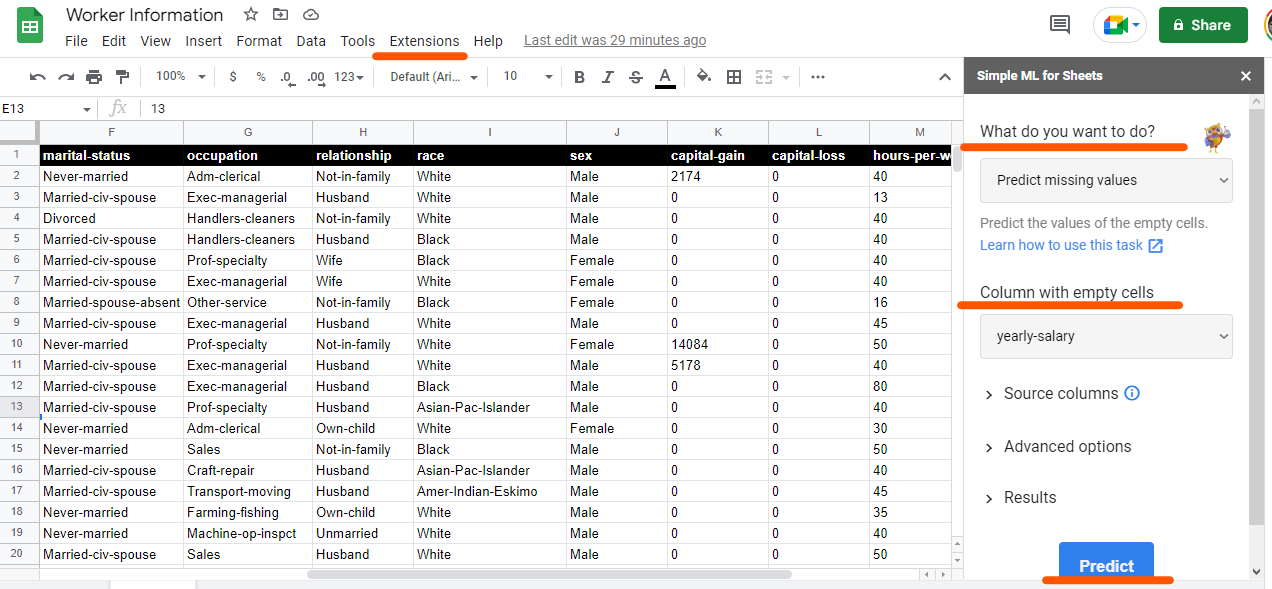
Under the Extensions tab, you’ll find the Simple ML for Sheets. We want predictions for missing information in the “Yearly Salary” column. Then, select “Predict missing values” and “yearly-salary” and click on “Predict.”
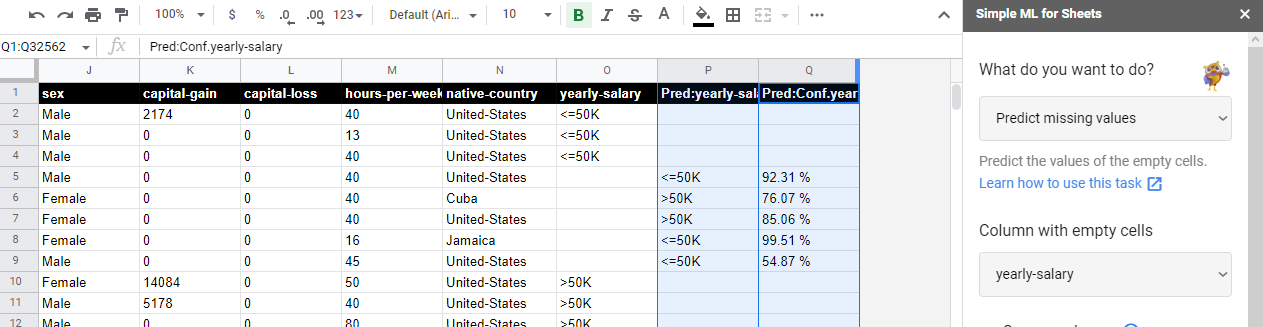
You’ll get predictions for missing parts of your data.
To evaluate and forecast patterns and trends in your data as a marketer, you can utilize Simple ML for Sheets.
This will allow you to make more educated judgments regarding your marketing campaigns and tactics.
Customer behaviour forecasting: Create predictive models to aid in your understanding of future customer behaviour. The technology can be used, for instance, to forecast which customers are most likely to churn or make a purchase.
Examining various client groups: Create models that will enable you to comprehend the traits of various client categories. The tool can be used, for instance, to determine the traits that high-value consumers have in common or to determine which market groups are most likely to respond to a specific marketing initiative.
Enhancing advertising campaigns: Boost your advertising. For example, you can use the tool to predict which marketing channels are most effective at driving conversions or to identify the best times to send marketing emails.
Analyzing website traffic: Analyze website traffic data and predict which factors are most likely to drive traffic to your site. For example, you can use the tool to identify which pages on your website are most popular or to predict which traffic sources are most likely to lead to conversions.
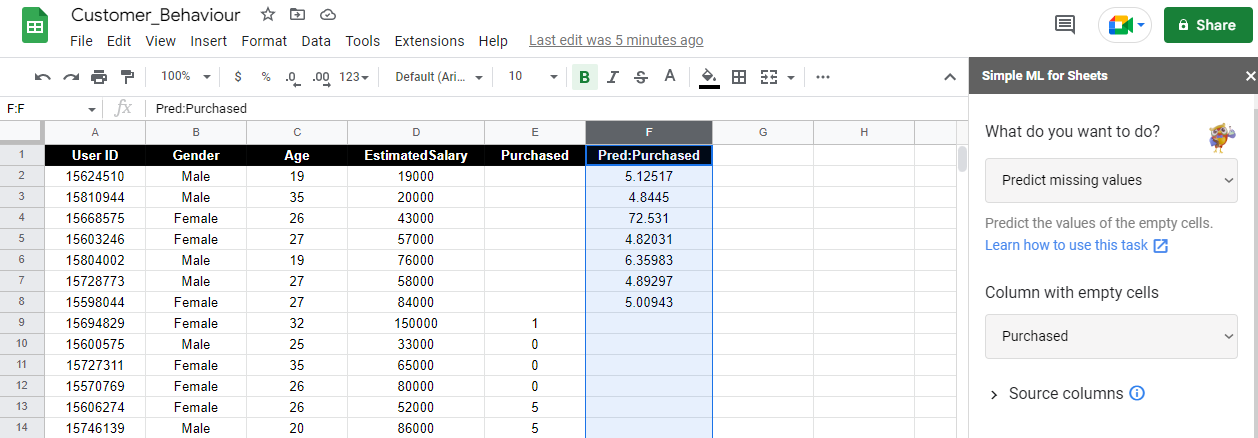
For example, you have data on customer behaviour. According to the Simple ML for Sheets results, you have insights about who is about to buy your products or services. Thus, you don’t waste your time on unqualified leads.
Tips and tricks for using Simple ML
Even though Simple ML is rapid and reasonably accurate, users still need to know how to set up their data and read the newly created model to be successful.
Users must first comprehend that predictive ML analysis is only feasible if a sizable dataset is made available for model training.
A model must have at least 20 lines of data, but 100 or more lines are ideal and are more likely to result in an accurate model.
Additionally, it's crucial to keep in mind that Simple ML models' prediction data is just that: predictive. Teams of data science specialists should check the model before filling in the missing data values, even though it can approximate the actual missing data values.
Using Simple ML for big data-driven projects
Big data and machine learning specialists may both use Simple ML to manage and get new insights from their datasets and existing models, even though it is very simple and targeted for clients with less ML expertise. The tool's flexibility enables users to run models for millions of data lines without SQL queries, even for very big datasets. Users of Google BigQuery can also benefit from this add-on because Simple ML can analyze data in instances of this cloud data warehouse.
Therefore, how precisely might Simple ML be used for bigger, more complicated big data projects? Here are a few of the Advanced Task settings that Simple ML provides for this type of user, in brief:
Train a model: Using training data values they provide in tabular format, users can use this activity to train their machine learning models.
Make forecasts: Instead of only predicting missing values, this assignment predicts column values for every row using a previously trained model.
Analyze a model: This task assesses the quality of the trained model based on the labels and metrics employed during training. If the model is categorically labelled, this assignment will focus on measuring correctness; if the model is numerically labelled, the focus will be on regression measures like RMSE.
Understanding a model: With this task, users can learn all kinds of facts about a previous model. The model-understanding window offers information on training dates, target and source columns, quality, columnar statistics, important input features, and predictions.
Export a model: With the export task, users can export a model to be used in TensorFlow, Colab and/or Tensorflow Serving. However, models can be run directly for C++, Go and JavaScript users.
For the simple operations Simple ML is mostly designed for, users shouldn’t have any problems with processing data and generating models quickly. However, as is the case with many tools as inputs scale, new issues could arise with bigger datasets.
For example, extremely large datasets can require multiple minutes rather than seconds for a model to be trained or predictions to be generated. The processing time may be even higher for datasets that contain text or other unstructured data.
That being said, Simple ML is still in beta and optimizations are being made regularly. Sorry, I didn't have much time to test and share with you my experience in this part but hope those suggestions from my user experience can help.
Overview of the main ML models used
Various ML models can be used in add-ons to perform many tasks, such as predicting customer behaviour, analyzing text data, or detecting fraud. Some of the main ML models commonly used in add-ons are:
Decision Trees: These models use a tree-like structure to make predictions or decisions based on the features of a data set.
Random Forests: These models consist of multiple decision trees and are used to make predictions based on the aggregated results of the individual trees.
Logistic Regression: This model is used for binary classification tasks where the goal is to predict one of two outcomes (For example, spam or no spam).
Neural Networks: These models are inspired by the structure and function of the human brain and are used for tasks such as image and speech recognition.
Support Vector Machines: These models are used for classification tasks and work by finding the hyperplane in a high-dimensional space that maximally separates the different classes.
K-Means Clustering: This model is used for unsupervised learning tasks, where the goal is to group similar data points into clusters.
Note: Simple ML computation (e.g., training a model) is done in your web browser using WebAssembly and Javascript. Simple ML is powered by Yggdrasil Decision Forests which also powers TensorFlow Decision Forests. Simple ML models are compatible with the TensorFlow and the Yggdrasil Decision Forests.
This article will be helpful for those who not just read but practice at the same time remember it.
Conclusion
Without prior machine learning knowledge, you can quickly and effectively analyze your data in Google Sheets using Simple ML, a robust and cost-free add-on.
To execute trustworthy machine learning prediction analysis, it is typically advised to have at least 20 data series. However, more information frequently yields more precise outcomes. More than 100 rows of data will probably result in a more accurate analysis. Your data remains secure in your Google Sheets spreadsheet where you are working because Simple ML runs in your browser. To make it simple to share the models with the rest of your team, Google Drive automatically saves them.
Simple ML may be installed and used for a range of tasks with only a few clicks, including predicting missing values, spotting anomalies in datasets, constructing and testing models, and conducting advanced analysis. Simple ML is an approachable and trustworthy tool for honing your data analysis and prediction abilities, regardless of whether you're new to machine learning or an experienced data scientist.
Additionally, you can export models learned in SimpleML to the TensorFlow ecosystem because Simple ML runs on top of TensorFlow Decision Forests!
Want to try it? Follow the introduction tutorial to get started. Then, try the add-on on your data!
Feedback is welcomed.
And as always, use AI responsibly.
If you like this content please like it ten times, share the best you can and let a comment or feedback.
@#PeaceAndLove

